Nested if and Multi-Way if-else Statements
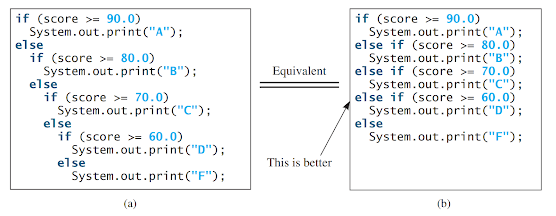
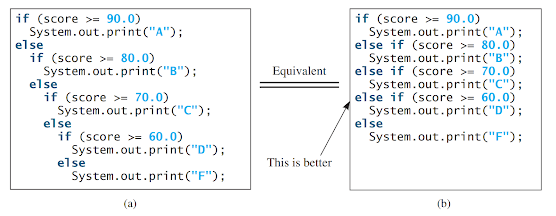
Java Language Specification:
The Java Language Specification (JLS) is a document that defines the syntax, semantics, and rules of the Java programming language. It provides a comprehensive guide for developers and compiler writers to understand how Java programs should be written and interpreted. The JLS covers topics such as data types, variables, expressions, control flow, object-oriented programming concepts, exception handling, and more. It serves as a standard reference for ensuring consistent behavior across different Java implementations.
Java API:
The Java API (Application Programming Interface) is a collection of pre-written classes and interfaces that provide ready-to-use functionality for Java developers. The API is organized into packages, each containing related classes and interfaces. These packages cover a wide range of areas such as input/output operations, networking, GUI programming, database access, multithreading, and many others. By utilizing the Java API, developers can leverage existing code to perform common tasks without having to write everything from scratch, saving time and effort.
JDK (Java Development Kit):
The Java Development Kit (JDK) is a software development kit provided by Oracle Corporation. It includes a set of tools and utilities necessary for developing, compiling, and running Java applications. The JDK consists of the Java compiler (javac), which translates Java source code into bytecode, the Java Virtual Machine (JVM), which executes the bytecode, and various other tools like debugger, documentation generator, and profiler. The JDK also includes the JRE (Java Runtime Environment), which is needed to run Java applications on a target machine.
IDE (Integrated Development Environment):
An Integrated Development Environment (IDE) is a software application that provides a comprehensive set of tools for developing, debugging, and testing software. In the context of Java, IDEs offer features specifically tailored for Java development, such as code editors with syntax highlighting, code completion, and refactoring capabilities. IDEs also typically include build systems, debuggers, version control integration, and other utilities to streamline the development process. Popular Java IDEs include Eclipse, IntelliJ IDEA, and NetBeans, which provide a user-friendly environment for writing Java code and managing Java projects.
Comments
Post a Comment